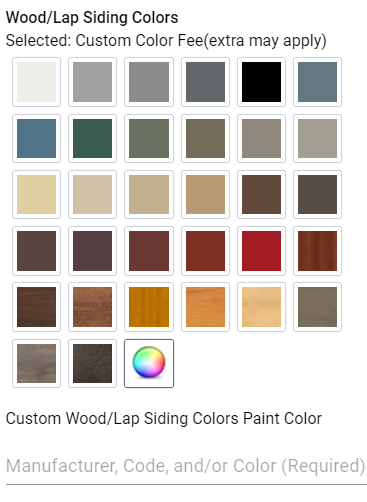Custom Colors for Siding and Trim
You can choose custom colors in the custom 3D configurator by selecting the rainbow Icon as you can see in the image below. Input the SW or SWATCH number from Sherwin-Williams. For Custom Paint or Stain Colors we will only use Sherwin-Williams as we know that the quality and mixture will work with our spray guns properly.
You can color match from anywhere with Sherwin-Williams and by taking a picture or sample color in to them, they will scan and get you the SW or Swatch number that we need to order your color.
You can also open up the below PDF document and Choose your favorite colors for your Siding & Trim. All the SW/Swatch numbers are next to the colors.